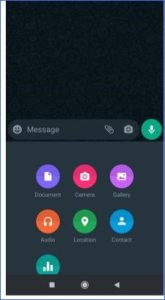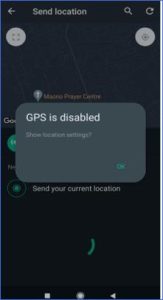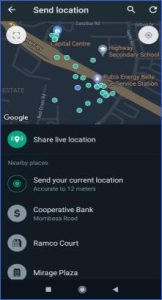FAQs
How can I get through to Vilcom Networks in case I have an issue with my network?
Whenever you have an issue with your network that you’re unable to solve, call our helpline contacts which can be found on a sticker attached to your router.
The contacts are:
Safaricom: 0111 028800 (Helpline Call Only), Safaricom: 0726888777 (Whatsapp/Call), Airtel:0755055555(Whatsapp/SMS)
- You can also reach out to us via email: customercare@vilcom.co.ke & on our social media platforms: @vilcomnetworks for Facebook, Instagram and Twitter.
What different packages does Vilcom offer and which best suits me?
Vilcom Networks offers internet solutions that cater to both your home and businesses.
These are the packages we have:
Home packages
- 8Mbps for 1,999
- 18Mbps for 2,799
- 30Mbps for 3,799
- 60Mbps for 4,999
- 100Mbps for 7,999
- 500Mbps for 11,999
Business Packages (Inclusive of VAT and Excise duty)
- 40Mbps for 4,999
- 80Mbps for 6,999
- 120Mbps for 12,999
- 200Mbps for 20,999
- 300Mbps for 29,999
- 500Mbps for 38,999
How do I connect my Smart TV to my Vilcom Internet?
- Turn on Your Smart TV
- Access the Settings Menu
- Select Network Settings
- Choose Wireless (WiFi) Connection
- Scan for WiFi Networks
- Select Your Home WiFi Network(From the list of available networks, select the name (SSID) of your home WiFi network)
- Enter WiFi Password
- Connect to WiFi
Are there any offers for new customers?
To know if there are any offers, kindly check on our social media platforms, or once we connect you to an agent they will be able to communicate if there are any offers and if you are eligible.
Where do you guys have coverage?
We have coverage in Nakuru, Rongai, Ruiru, Kileleshwa, Kilimani, South C, Muthangari, Westlands, Mombasa, Kakamega, Meru, Lodwar, Kakamega, Bungoma and Eldoret.
But you can always share with us where you are located for more clarity.
What does the red indicator under LOS mean for my network?
LOS basically means Loss of Signal.
Whenever the red indicator above the initials LOS goes on and starts blinking, this means there’s a fiber issue.
This could either be a fiber cut or a loose connection on your patch cord.
- A fiber cut mostly happens on the dark cable that runs from our FAT (Fiber Access Terminal) to your home router.
A patch cord is a slim cable that’s connected to the back of your router. You can try to carefully plug out the patch cord and then back in to confirm whether the red indicator will cease blinking.
- In case it persists, kindly give us a call on the contact details shared on FAQ 1.
LOS red indicator on a router
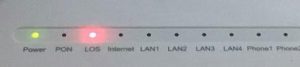
How soon can my repair be done after reporting the issue?
Depending on the nature of the issue that you may have in your network, we may send a technician to attend to it. As soon as you report the issue, we will inform you if there is need for technical intervention.
A repair ticket is then created and the technician is informed of your issue. He/she will then be issued with your repair details and contact information. This way, he/she is able to contact you and plan for the repair on your premises.
- You will find that some repairs may take longer than others. No need to worry, the technician is able to update you on the timing via call. In case your issue has not been attended to within 48 hours, kindly contact customer support so that we are able to further assist you.
How can I get connected to Vilcom Networks?
With Vilcom Networks, getting your connection installed is as simple as ABC.
Give us a call through our helpline, or send us an email with your details (stated in FAQ 1). We will then refer a sales agent to you who will give you a call to create a Vilcom account that will contain all your network details.
After the account is ready we will dispatch a technician to install the connection at your premises.
Kindly note that we have an installation timeline of 48 hours. In some special cases, it may take longer than this, but we will inform you and advise on the new timeline for the installation.
- We however always strive to have our clients connected on the same day of onboarding.
I'm experiencing slow speeds. What do I do?
You might notice that your speeds are slow at times. To confirm whether your speeds are optimal, please run a speed test via the internet.
Just go to your search bar on the search engine you’re using e.g., Google, Microsoft Edge, and access the link https://www.speedtest.net/.
This software gives you the speed you’re getting on your download and upload usage.
Be sure to run the test next to your router and with only the testing device connected to see the speeds you’re receiving.
Depending on your internet package, a good speed test result is at least 50 – 100 % within the range of the top speed applied for your service [www.testmyspeed.com].
In case you’re not getting optimal speeds from the test and suspect there’s an issue with your network, kindly contact us so that we are able to troubleshoot the issue.
How do I pay for my subscription? What are my payment details?
- There are 2 ways to pay for your service. You can either pay via Mpesa or bank transaction.
- Vilcom M-pesa Paybill number is 4062755 and the Vilcom account number is attached to your installation email titled ‘New customer signup’.
In case you are not able to find your account number, you can contact us so that we are able to retrieve it using the phone number you registered with. Your account number would look something like this :
(210**** or 211****).The bank payment details are as follows:
Account Name: VILCOM NETWORKS LIMITED
Account numbers: 2043645032
Bank Name: Absa Bank Kenya PLC
Branch: WESTGATE
- Should you opt to make your payment via bank deposit please indicate your 21***** and email us a scanned copy of the bank slip.
How can I get my Vilcom WiFi password or username changed?
- In order to change your Vilcom connection password or username, simply contact us through our helpline contacts (as stated in FAQ 1).
You can also opt to send the request on Whatsapp.
- You can also put in the password change request via the email link that is sent to you after installation as shown below:
- The suggested password should meet the 8-character requirement so that it can be effected by our SOC team.
I referred a client; How am I able to claim my referral offer?
- Currently we do not have referral offers
Does Vilcom have any service offers?
We normally issue service offers occassionally. We have two types of service offers. They include the 50% & 100% discounts.
50% discount – client to pay half the service package price
100% discount – client to pay full amount of the service package
For the client’s qualified for the offer, they’ll recieve an SMS from our VILCOM team stating the eligibility of the offer.
Can I suspend my account?
This permitted for customers who will be away for more than 10 days
We advise our clients to inform us on the proposed dates of the suspension so that our team can be able to assist accordingly
I would like to upgrade/downgrade. What do I need to do?
You probably want to enjoy faster speeds on your package or go for a more affordable package.
- Kindly contact us on any of our contact channels (as stated in FAQ 1) and we will be able to assist you and facilitate your change of service.
What if I want to relocate to a different area and I'm not sure if Vilcom has covered the area?
Whenever you’re looking to move to a different location and not sure if the area is fiber ready, kindly give us a call (contact details in FAQ 1).
Alternatively, you can share your live location from the place you’ve relocated to on Whatsapp (as illustrated below).
We will then confirm coverage and raise a relocation ticket for our technicians to assist you with moving your network facilities to the new location and setting up your connection.
A simple guide on how one can share their location on whatsapp:
Access the attachment option on Whatsapp where you’ll see the Location option.
Once you click the Location option, the GPS prompt will come up. Once you click on OK, your live location will be tracked via GPS.
A tab showing your live location will come up. You’ll have the option to share location with any of your contacts.
Once you have picked any of the three Whatsapp contacts (stated in FAQ 1), kindly share your live location for us to confirm coverage.
Can I leave with the Vilcom Router?
No, In case you no longer need our services, or you relocate to a place that has no Vilcom coverage, be sure to contact us so that the technician can be informed to pick up the router.
Do you offer bundled services, such as TV or phone along with internet?
At the moment Vilcom offers Fibre Internet (for both Business & Home use), Wireless Hotspots & Web Hosting Services.
What happens in case of a service outage?
In case there is a service outage, you will receive an SMS indicating the issue, the plans to resolve the issue, and also after the issue has been resolved.
In case you do not receive any SMS, reach out to us to confirm if the number registered on your account is correct.
How does Vilcom billing date work?
Our billing dates work on an anniversary basis, i.e. if you make payments on the 25th, you are expected to pay on the 25th of the following month.
If in case you delay in making your payments i.e. if you pay on the 27th, your billing date will change to the 27th.
You can make early payments to avoid any interruptions
How can I check the number of devices connected to my internet?
If you realize that your internet connection is lagging a lot, there might be a lot of people accessing your internet.
Reach out to us using our helpline numbers, we will assist you in checking the devices connected to the internet.
In case there is a device that you are suspicious about, we encourage you to change your password or restrict the number of devices connected to your internet.
- It also advisable to be careful with giving out your password.
The recent phone designs allow access to your Wi-Fi by scanning an auto-generated QR code linked to your Wi-Fi.
If you share your password with someone, that person can easily share yours without necessarily knowing your password.
Why do I experience frequent disconnections or intermittent service?
Intermittent service disruptions can result from issues with your equipment, signal interference, or a problem with our network.
Please reach out to our customer care team for assistance in diagnosing and resolving the issue.
What do I do if I make a wrong payment?
In case of wrong payments, be sure to reach out to us using our helpline numbers (FAQ 1), then we will rectify the error within the shortest time possible.
How can I improve my Wi-Fi signal strength?
You can boost your Wi-Fi signal by placing the router in a central location, reducing interference, and using Wi-Fi extenders.
Can I pre-pay for my subscription months in advance?
At Vilcom, we accept Service Pre-Payments for subscriptions.
The service pre-payment policy for Vilcom allows our clients to enjoy the following privilages;
Customers pre-paying for 6 months get 1 month free service
Customers pre-paying for 12 months get 2 months free service